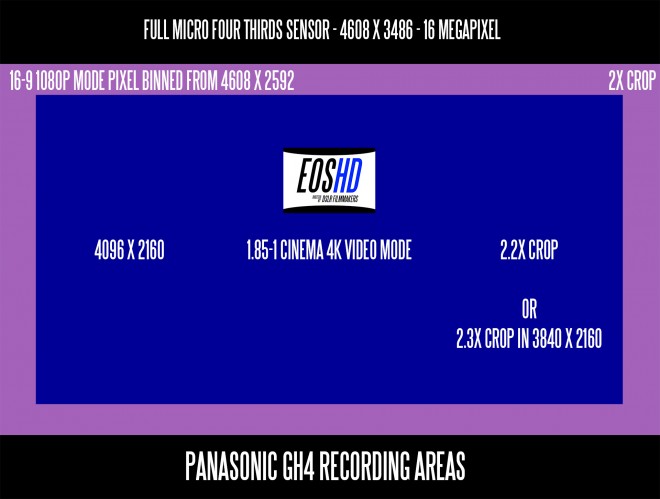Hi,
I can't decide on either the Oly 12mm F2 or the Pana 15mm F1.7. I can get the Pana at £150 cheaper than the Oly. I use the platform mainly to take photos, I already own an Oly E-M1 camera system. It probably makes sense to get the Oly for system matching, however the Pano gets some good write up's and is £150 cheaper.
Cheers Les
I can't decide on either the Oly 12mm F2 or the Pana 15mm F1.7. I can get the Pana at £150 cheaper than the Oly. I use the platform mainly to take photos, I already own an Oly E-M1 camera system. It probably makes sense to get the Oly for system matching, however the Pano gets some good write up's and is £150 cheaper.
Cheers Les