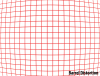- Joined
- Oct 17, 2015
- Messages
- 5
- Reaction score
- 0
- Age
- 33
I just started working on my first clips form my new Inspire 1 Pro X5 with the DJI stock lens and I am very disappointed in the horizon distortion coming out of the lens. I purposely went this route over the GoPro to avoid horizon issues.
I took the attached screenshot below from my timeline in premiere pro and you can see the horizon weirdly bends on the right side..
I tried using the Lens Distortion Curvature effect in PP CC 2015 but the horizon issue is more of an S curve than a C curve so it does not help too much..
Not sure if this is a lens issue, camera issue, or user issue..
Anyone else having weird lens distortions on the DJI lens?
Does anyone have a review of the Leica Lens option?
I took the attached screenshot below from my timeline in premiere pro and you can see the horizon weirdly bends on the right side..
I tried using the Lens Distortion Curvature effect in PP CC 2015 but the horizon issue is more of an S curve than a C curve so it does not help too much..
Not sure if this is a lens issue, camera issue, or user issue..
Anyone else having weird lens distortions on the DJI lens?
Does anyone have a review of the Leica Lens option?
Attachments
Last edited: