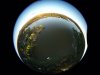The comparison seems a bit apples and oranges to me, although with a small overlap. With the Insta360 you can capture true 360 video and stills, both for 360 playback and for reframing the 360 footage into standard video in post. I've done this with both a Insta360 and a GoPro Fusion hanging from my I2 (separately), and it works. But the image quality and grading flexibility are always disappointing to me. The 4mm on X5S can capture a limited subset of the reframed views you can accomplish with the Insta360, at higher resolution, and with much better control over exposure and grading (especially if you shoot in ProRes or CinemaDNG). But you can't use it to capture true 360 video, and can't do the range of reframing in post offered by the true 360 cameras. So they end up being two fundamentally different tools, and your choice of which to use depends on what you need to do.
I got the 4mm to explore the specific perspectives it offers while shooting video, and for capturing quick 360 aerial pano stills with Litchi. Up to now I have captured those with my Oly 12mm, so I have to have Litchi take a lot of image in order to capture the full 360 field of view. The result is a very high resolution pano, which is great, but it takes about 2 minutes per pano, which is sometimes impractical. My hope is that I can capture full 360 spheres much quicker in Litchi using the 4mm lens. Then I'll have to see how I feel about the loss of resolution compared to shooting them with the 12mm. Trade offs, trade offs.