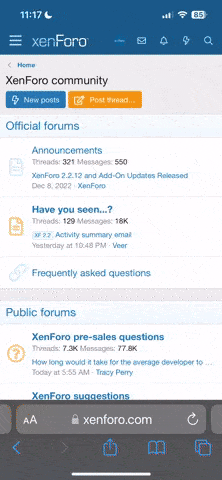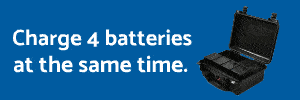- Joined
- Apr 15, 2015
- Messages
- 5
- Reaction score
- 1
- Age
- 33
- Location
- Birmingham UK - England
- Website
- www.ukdronepilot.co.uk
Hi I'm having trouble with our X5 on our Inspire 1. This machine has had approximately 60hrs flight time.
See video;
Im getting gimbal disconnected, no image transmission signal. The cameras lights do come on and you can see the aperture opening and closing when exposed to light but no movement from the gimbal or data being transferred.
Latest firmware
Approx 3 years old.
Doesn't work on any of our batteries or lenses. 12,25,45
I'm open to all ideas to try, thanks in advance!
See video;
Im getting gimbal disconnected, no image transmission signal. The cameras lights do come on and you can see the aperture opening and closing when exposed to light but no movement from the gimbal or data being transferred.
Latest firmware
Approx 3 years old.
Doesn't work on any of our batteries or lenses. 12,25,45
I'm open to all ideas to try, thanks in advance!