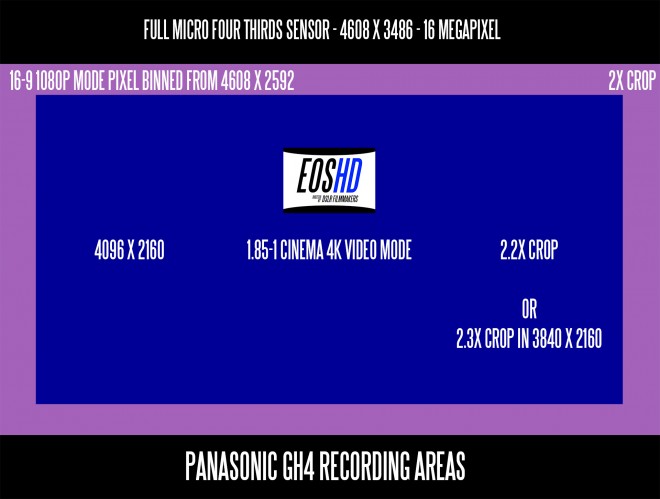- Joined
- Nov 28, 2015
- Messages
- 1
- Reaction score
- -2
- Location
- Traveling Full Time
- Website
- www.fishtalesfilms.com
I just shot this example that illustrates the different crops you get depending on wether you are shooting still or video. Usually, I just grab a still frame from video to post on my blog, but if I really need a still, obviously it's going to be better to shoot a raw still frame and work from that. So while doing my fourth flight after upgrading to the X5, I decided to shoot a couple stills of a scene that I had been filming. I have my Inspire setup to shoot 4:3 aspect ratio for stills, so I was figuring on a bit more image top to bottom. My initial surprise was how much extra image I also got side to side. But when I though about it for a second, not so surprising. I'm setup to shoot 3840 30P video, so naturally it isn't going to use the whole 4608 pixel width of the sensor. The unfortunate effect of this is that your angle of coverage goes way down for video compared to a still photo. It's clearly obvious to me that I'm going to have to get an Oly 12mm, and wish there was something even wider for more dramatic shots. Here is the sample still frame, with a red outline showing what I got on the corresponding video scene: