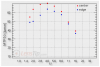Don't stop you lens down so far because at f/10+ your resolution will decrease due to lens diffraction. F/4 to f/5.6 is the sweet spot (max MTF value) for the DJI 15 mm f/1.7 lens. That will give you a range of focus between 8-9 ft and infinity if set at infinity. Or you could set focus at hyperfocal distance of 16 ft to get a slightly closer near-in-focus range). Don't forget to calibrate the lens for infinity (Tools section of camera Menu, top right side of the Start/Stop Button).
I shoot in D-LOG and Style None or Landscape (+1, 0, 0), ISO 100 -400 (subject to available light), with shutter speed to get a proper exposure (per histogram). 4K30 in .MOV. I use a B+W 0.9 ND when necessary, but have found that the 180-degree shutter rule doesn't always provide the best looking footage if panning (I'll go as high as 1/120 sec when in 4K30 to reduce motion blur before getting jitter when panning and I reduce panning speed to mitigate the jitter). Don't forget to use the new C1/C2 functions (C1 hold to change focus with right trim wheel, C2 hold to adjust gimbal roll with same wheel). I edit, color grade with Lumetri and render in Premiere Pro CC with a custom LUT I configured to give me the best output, but remember that the end product (YT, Vimeo, Blue-Ray, broadcast, etc) will determine what choices are made in editing, grading and rendering. Hope this gets you started.