A poster asked me about filing NOTAMs through ENII so I thought I would start a new thread to explain how I do it. I first started filing them by calling the Lockheed Martin 800 number and that was fine, but it is glitchy at times. I have had nothing but good experiences with the call takers, they have always been friendly and will work with newbies to get you on your way. But I wanted a way to keep track of all our NOTAMs and file monthly reports for our program. That led me to ENII. This is Lockheed-Martins direct entry system that lets you file at any time and it will go to a screener who approves the NOTAM and sends you an email when it is activated. I find it is usually approved quicker than the phone call, about 3-5 minutes on average if you file correctly. You can file a week ahead of time and as soon as 76 hours hits, it will send the NOTAM for activation, or you can have it file immediately. It is pretty user friendly. First off, I file my NOTAMS by the Radial method. I plot the radial from the airport or NavAid, figure the Nautical Miles (NM), and give the location that way. You may want to do it with GPS location, whatever works for you. I will try to show you options for each. There are really three rules they want you to follow:
1) If any part of your flight location radius is within 5NM of an airport you file it from the center point of that airport.
2) If you are outside the 5NM, but less than 25NM then you are to file from the nearest NavAid (VOR) with a notation in the NOTAM as to the compass direction and NM from the nearest airport. ex. (8NM E MWA)
3) Anything beyond the 25NM limit is to be filed with the ARTCC location per the ARTCC map.
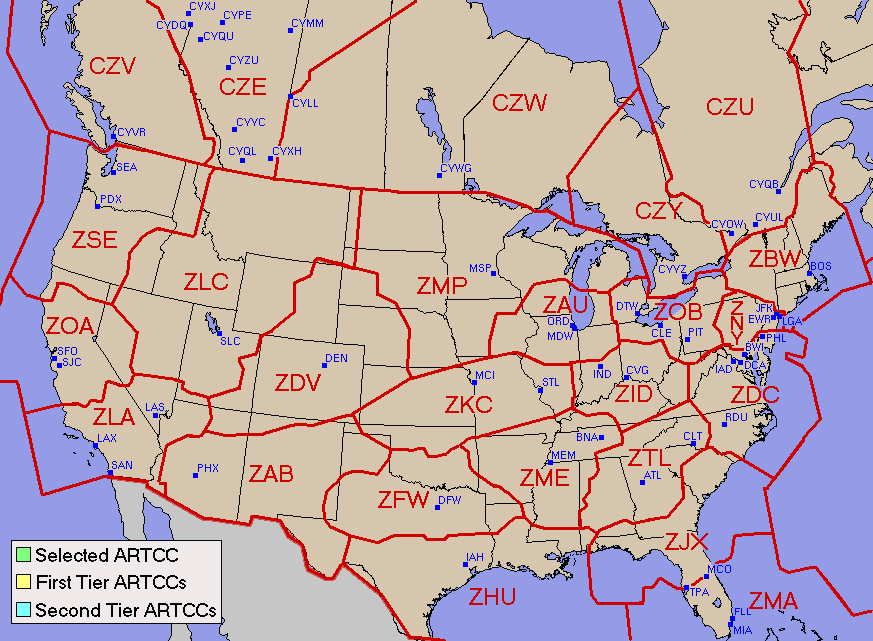
You still calculate everything the same, you just note the ARTCC location on your NOTAM rather than the airport or NavAid three letter ID. So here are some of my NOTAMS and what they look like:
From Airport:
!STL 05/386 GRE AIRSPACE UAS WI AN AREA DEFINED AS .5NM RADIUS OF GRE177004.1 SFC-400FT AGL 1605231256-1605231600
From NavAid:
MVN 06/002 VNN AIRSPACE UAS WI AN AREA DEFINED AS 1NM RADIUS OF VNN321010 (8NM E ENL) SFC-400FT AGL 1606011200-1606012200
ARTCC:
!COU 05/070 ZKC AIRSPACE UAS WI AN AREA DEFINED AS 5NM RADIUS OF MWA121027.0 (17.2NM S HSB) SFC-400FT AGL 1605091640-1605092300
GPS:
UAS WI AN AREA DEFINED AS .10NM RADIUS OF 280914N0890612W (MC809) SFC-400FT AGL
The ENII builds the NOTAM for you, you tell it the three letter identifier, It pops up the name of the airport or NavAid and you choose whichever you want. You pick AIRSPACE because all UAS NOTAMS have to do with airspace issues then tell it the date and time and it adds that from a easy to use calendar and clock setup. (Don't forget to use ZULU time). They have sample NOTAMs that you can cut and paste to your entry so all you do is have to change the coordinates. It really is quite simple. We have to file NOTAMs for every flight no matter where they are located so as you can see, I file a lot of NOTAMS. I use VFRmap.com to find what airspace the location is in, then use Google Earth Pro to plot the location. They have a measuring tool that lets you draw a line from the airport/NavAid, to your location. It not only calculates the NMs, but also gives you the radial from the airport/NavAid. (Very useful) You can cancel your NOTAM with a click of the mouse and get a archive report of all your NOTAMS filed. Hope someone finds this helpful. Happy (and safe) flying!
1) If any part of your flight location radius is within 5NM of an airport you file it from the center point of that airport.
2) If you are outside the 5NM, but less than 25NM then you are to file from the nearest NavAid (VOR) with a notation in the NOTAM as to the compass direction and NM from the nearest airport. ex. (8NM E MWA)
3) Anything beyond the 25NM limit is to be filed with the ARTCC location per the ARTCC map.
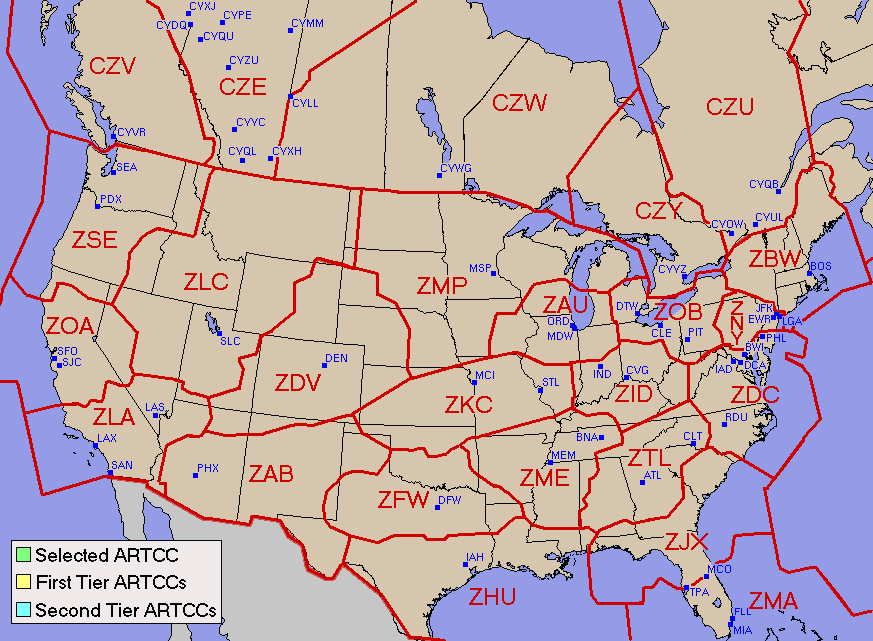
You still calculate everything the same, you just note the ARTCC location on your NOTAM rather than the airport or NavAid three letter ID. So here are some of my NOTAMS and what they look like:
From Airport:
!STL 05/386 GRE AIRSPACE UAS WI AN AREA DEFINED AS .5NM RADIUS OF GRE177004.1 SFC-400FT AGL 1605231256-1605231600
From NavAid:
MVN 06/002 VNN AIRSPACE UAS WI AN AREA DEFINED AS 1NM RADIUS OF VNN321010 (8NM E ENL) SFC-400FT AGL 1606011200-1606012200
ARTCC:
!COU 05/070 ZKC AIRSPACE UAS WI AN AREA DEFINED AS 5NM RADIUS OF MWA121027.0 (17.2NM S HSB) SFC-400FT AGL 1605091640-1605092300
GPS:
UAS WI AN AREA DEFINED AS .10NM RADIUS OF 280914N0890612W (MC809) SFC-400FT AGL
The ENII builds the NOTAM for you, you tell it the three letter identifier, It pops up the name of the airport or NavAid and you choose whichever you want. You pick AIRSPACE because all UAS NOTAMS have to do with airspace issues then tell it the date and time and it adds that from a easy to use calendar and clock setup. (Don't forget to use ZULU time). They have sample NOTAMs that you can cut and paste to your entry so all you do is have to change the coordinates. It really is quite simple. We have to file NOTAMs for every flight no matter where they are located so as you can see, I file a lot of NOTAMS. I use VFRmap.com to find what airspace the location is in, then use Google Earth Pro to plot the location. They have a measuring tool that lets you draw a line from the airport/NavAid, to your location. It not only calculates the NMs, but also gives you the radial from the airport/NavAid. (Very useful) You can cancel your NOTAM with a click of the mouse and get a archive report of all your NOTAMS filed. Hope someone finds this helpful. Happy (and safe) flying!



