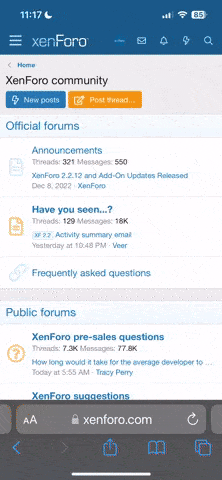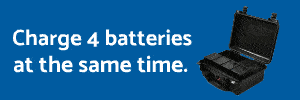Last edited:
You are using an out of date browser. It may not display this or other websites correctly.
You should upgrade or use an alternative browser.
You should upgrade or use an alternative browser.
Awaiting first flight
- Thread starter oterrason
- Start date
Batteries for the M30T arrived but only four (two sets); still waiting for two more sets, which are to be shipped in October. All drone, RC Plus and first set of batteries‘ (TB30) firmware installs were seamless. First flight is still delayed because during DJI Care activation/binding, I realized that I accidentally had purchased the Basic warranty when I wanted the Plus warranty. Now waiting on the dealer to fix this before DJI’s 72-hour warranty activation clock runs out.
Battery Station’s (BS30) firmware had to be updated by the RC Plus’ HMS first before it was able to be recognized by DJI Assistant 2 (Enterprise). Updating via the RC requires USB-A to USB-C cable. USB-A end of the cable had to be connected to the RC Plus and USB-C end of the cable to the the Battery Station’s Maintenance Port. Power on the Battery Station first, connect the cable and then turn on the RC Plus. Select HMS from Pilot 2 app. Make sure WiFi is working. It also detected and applied the latest firmware to the second set of drone batteries (TB30). However, the Battery Station didi not recognize the WB37 external batteries for the RC Plus and the D-RTK 2 ground station and nor does it update them. I believe if there’s an update for a WB37 battery, the RC Plus would apply it. I checked all my WB37 batteries by inserting in the RC Plus. Unfortunately, I cannot say if any firmware updates were applied to WB37 batteries.
D-RTK 2 Ground Station firmware update was a little tricky. After powering on the D-RTK 2 unit, I powered on the RC Plus and then the drone. I set the D-RTK 2 to Mode 5. Restarted D-RTK 2 and waited for it to lock signal. I powered on the RC Plus and the drone. Connected with the D-RTK 2 via RC Plus (Pilot 2 app) and selected the RTK tab in the Settings menu. At the bottom, tapped on Advanced, entered password (123456) and entered a name for the D-RTK 2 (only 4 characters long). Left the password to default (123456). Shutdown and restarted everything in the following order: 1. D-RTK 2; 2. RC Plus; and 3. M30/M30T. Connected a PC running DJI Assistant 2 (Enterprise) via USB cable to the D-RTK 2 and the D-RTK 2 was detected. A pop up dialog informed me of inconsistency of software for some modules. Update tab on the pop up dialog hung up every time I clicked on it. I clicked on cancel a few times and when I had moment, I quickly clicked on the latest firmware update and it worked. This updated took about 10 or 12 minutes, but the software did not report the install progress correctly. After this was done, I rebooted everything. Changed the D-RTK 2 administrative password.
Regards,
-Omer

Battery Station’s (BS30) firmware had to be updated by the RC Plus’ HMS first before it was able to be recognized by DJI Assistant 2 (Enterprise). Updating via the RC requires USB-A to USB-C cable. USB-A end of the cable had to be connected to the RC Plus and USB-C end of the cable to the the Battery Station’s Maintenance Port. Power on the Battery Station first, connect the cable and then turn on the RC Plus. Select HMS from Pilot 2 app. Make sure WiFi is working. It also detected and applied the latest firmware to the second set of drone batteries (TB30). However, the Battery Station didi not recognize the WB37 external batteries for the RC Plus and the D-RTK 2 ground station and nor does it update them. I believe if there’s an update for a WB37 battery, the RC Plus would apply it. I checked all my WB37 batteries by inserting in the RC Plus. Unfortunately, I cannot say if any firmware updates were applied to WB37 batteries.
D-RTK 2 Ground Station firmware update was a little tricky. After powering on the D-RTK 2 unit, I powered on the RC Plus and then the drone. I set the D-RTK 2 to Mode 5. Restarted D-RTK 2 and waited for it to lock signal. I powered on the RC Plus and the drone. Connected with the D-RTK 2 via RC Plus (Pilot 2 app) and selected the RTK tab in the Settings menu. At the bottom, tapped on Advanced, entered password (123456) and entered a name for the D-RTK 2 (only 4 characters long). Left the password to default (123456). Shutdown and restarted everything in the following order: 1. D-RTK 2; 2. RC Plus; and 3. M30/M30T. Connected a PC running DJI Assistant 2 (Enterprise) via USB cable to the D-RTK 2 and the D-RTK 2 was detected. A pop up dialog informed me of inconsistency of software for some modules. Update tab on the pop up dialog hung up every time I clicked on it. I clicked on cancel a few times and when I had moment, I quickly clicked on the latest firmware update and it worked. This updated took about 10 or 12 minutes, but the software did not report the install progress correctly. After this was done, I rebooted everything. Changed the D-RTK 2 administrative password.
Regards,
-Omer

Last edited:
- Joined
- Jul 8, 2023
- Messages
- 74
- Reaction score
- 24
- Age
- 70
I went through the same endless cycle of updates when I got my Matrice M30. In the first month I owned it, the battery charger updated it's firmware 3 times. Every new battery needed firmware updates as well. I had to make sure that I kept up with updating the controller as well to avoid firmware inconsistencies.Batteries for the M30T arrived but only four (two sets); still waiting for two more sets, which are to be shipped in October. All drone, RC Plus and first set of batteries‘ (TB30) firmware installs were seamless. First flight is still delayed because during DJI Care activation/binding, I realized that I accidentally had purchased the Basic warranty when I wanted the Plus warranty. Now waiting on the dealer to fix this before DJI’s 72-hour warranty activation clock runs out.
Battery Station’s (BS30) firmware had to be updated by the RC Plus’ HMS first before it was able to be recognized by DJI Assistant 2 (Enterprise). Updating via the RC requires USB-A to USB-C cable. USB-A end of the cable had to be connected to the RC Plus and USB-C end of the cable to the the Battery Station’s Maintenance Port. Power on the Battery Station first, connect the cable and then turn on the RC Plus. Select HMS from Pilot 2 app. Make sure WiFi is working. It also detected and applied the latest firmware to the second set of drone batteries (TB30). However, the Battery Station didi not recognize the WB37 external batteries for the RC Plus and the D-RTK 2 ground station and nor does it update them. I believe if there’s an update for a WB37 battery, the RC Plus would apply it. I checked all my WB37 batteries by inserting in the RC Plus. Unfortunately, I cannot say if any firmware updates were applied to WB37 batteries.
D-RTK 2 Ground Station firmware update was a little tricky. After powering on the D-RTK 2 unit, I powered on the RC Plus and then the drone. I set the D-RTK 2 to Mode 5. Restarted D-RTK 2 and waited for it to lock signal. I powered on the RC Plus and the drone. Connected with the D-RTK 2 via RC Plus (Pilot 2 app) and selected the RTK tab in the Settings menu. At the bottom, tapped on Advanced, entered password (123456) and entered a name for the D-RTK 2 (only 4 characters long). Left the password to default (123456). Shutdown and restarted everything in the following order: 1. D-RTK 2; 2. RC Plus; and 3. M30/M30T. Connected a PC running DJI Assistant 2 (Enterprise) via USB cable to the D-RTK 2 and the D-RTK 2 was detected. A pop up dialog informed me of inconsistency of software for some modules. Update tab on the pop up dialog hung up every time I clicked on it. I clicked on cancel a few times and when I had moment, I quickly clicked on the latest firmware update and it worked. This updated took about 10 or 12 minutes, but the software did not report the install progress correctly. After this was done, I rebooted everything. Changed the D-RTK 2 administrative password.
Regards,
-Omer
View attachment 30778
It's been fun. I'm really glad to see all of the work that DJI puts into keeping our Enterprise drones and all the accessory equipment up to date.
Similar threads
- Replies
- 2
- Views
- 1K
- Replies
- 6
- Views
- 2K
- Replies
- 0
- Views
- 1K
- Replies
- 14
- Views
- 3K