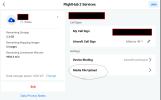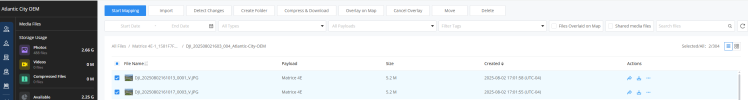- Joined
- Aug 6, 2025
- Messages
- 5
- Reaction score
- 2
- Age
- 56
I realise I probably should have read the manual so apologies in advance. New owner of a Matrice 4e, I am used to my Mavic 3 pro and it’s quick transfer ability via the DJI app. However, when I open up the DJI app, it doesn’t recognise the M4e. I assume it is because it is an enterprise Drone and not a consumer Drone. However, I would like to transfer a few images quickly from the Matrice to my phone. Is there a way to do that without having to remove the microSD card?