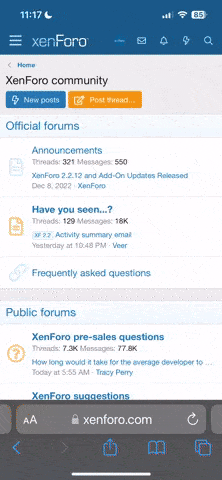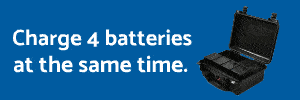- Joined
- Oct 20, 2016
- Messages
- 3
- Reaction score
- 0
- Age
- 60
I found an issue that I would like to get help with. I recently took my OSMO and X5R to Venice Beach and shot some footage. When I got home I wasn't happy with the quality of the RAW footage (haven't been super happy about it the entire time I have had the camera). I happened to compare my SSD RAW footage to the SD ProRes footage and was shocked. The ProRes was sharper and looked better. In addition to that, I noticed that in certain creative lens flare shots that there was purple and turquoise haloing on some of the edges in the RAW footage but not in the ProRes. Also noticed today that there is a lot of noise in general in the shadows of the RAW.
I called DJI support and got a lot of interesting answers. First, I was told that I should use the Adobe RAW in photoshop. I did that and the haloing was still there and it required a lot of sharpening. Then I was told that exporting DNG RAW out of Cinelight is not the way to go. They told me to export log. I thought the X5R was a RAW workflow? That doesn't work for me, I invested a lot in equipment to do RAW not log, plus it is way slower to export recompressed log. Then, they told me to download an application from their website called DNG Cleaner. What the heck is that? Ran it and it didn't really do anything. Why do they have that application? They want to replace my camera but I don't really believe that this issue is my sensor, I have another theory:
DJI won't tell anyone what bit rate they use for their RAW recording and won't let anyone see those files until after they leave Cinelight. I feel like maybe the RAW stream they are recording is heavily compressed and then just re-wrapped in Cinelight and dumped to DNG. The SD card footage comes off of the sensor and is recorded immediately and with better compression so it is sharper. If this is true, it puts all X5R users between a rock and hard place. SD footage is better quality but without the range to edit. SSD RAW footage has the range but is so compressed it requires sharpening and looks thin.
Basically I would love it if other X5R users would compare one frame in HD 1920x1080 from SD card and the same frame from SSD RAW and do a side by side and post here. In my files the RAW is a little softer and there is compression in the blacks.
I would love to be wrong on this so I didn't fork out $6000 for a system that is not ready for professional users. I hope that it is my sensor but when they keep their bit stream secret and they only let you use Cinelight to export it seems like they don't want anyone to see that the only way they can record 4K RAW to that one SSD card is to compress it so heavily it has less quality than the SD card.
I uploaded images to look at. The set with the guy on the right has the purple and turquoise haloing on the right noticed in the people in the back and on his pant legs. In general there is a softness to it and there is turquoise in a lot of edges. The close up of his pants that is purple (the purple isn't the issue, this particular frame has a lens flare over him and it is revealing the weakness of the quality of the image. The ProRes from the SD does not have this issue as it most likely has less compression. These frames are original DNG frames and original ProRes.
Thanks everyone in advance
Preston
I called DJI support and got a lot of interesting answers. First, I was told that I should use the Adobe RAW in photoshop. I did that and the haloing was still there and it required a lot of sharpening. Then I was told that exporting DNG RAW out of Cinelight is not the way to go. They told me to export log. I thought the X5R was a RAW workflow? That doesn't work for me, I invested a lot in equipment to do RAW not log, plus it is way slower to export recompressed log. Then, they told me to download an application from their website called DNG Cleaner. What the heck is that? Ran it and it didn't really do anything. Why do they have that application? They want to replace my camera but I don't really believe that this issue is my sensor, I have another theory:
DJI won't tell anyone what bit rate they use for their RAW recording and won't let anyone see those files until after they leave Cinelight. I feel like maybe the RAW stream they are recording is heavily compressed and then just re-wrapped in Cinelight and dumped to DNG. The SD card footage comes off of the sensor and is recorded immediately and with better compression so it is sharper. If this is true, it puts all X5R users between a rock and hard place. SD footage is better quality but without the range to edit. SSD RAW footage has the range but is so compressed it requires sharpening and looks thin.
Basically I would love it if other X5R users would compare one frame in HD 1920x1080 from SD card and the same frame from SSD RAW and do a side by side and post here. In my files the RAW is a little softer and there is compression in the blacks.
I would love to be wrong on this so I didn't fork out $6000 for a system that is not ready for professional users. I hope that it is my sensor but when they keep their bit stream secret and they only let you use Cinelight to export it seems like they don't want anyone to see that the only way they can record 4K RAW to that one SSD card is to compress it so heavily it has less quality than the SD card.
I uploaded images to look at. The set with the guy on the right has the purple and turquoise haloing on the right noticed in the people in the back and on his pant legs. In general there is a softness to it and there is turquoise in a lot of edges. The close up of his pants that is purple (the purple isn't the issue, this particular frame has a lens flare over him and it is revealing the weakness of the quality of the image. The ProRes from the SD does not have this issue as it most likely has less compression. These frames are original DNG frames and original ProRes.
Thanks everyone in advance
Preston