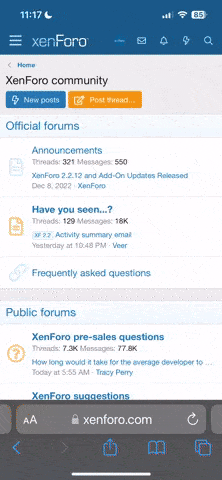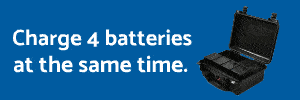SO after playing with my Inspire 1 Pro, I realised that the video is very choppy when panning.
I did some test with:
- 4K 30fps shutter 1/60,
- 2.7k 30fps shutter 1/60 and
- 1080p at 60fps shutter 1/120
And its clear that the 1080p is so smooth but the 4k and 2.7 are so choppy. Before you say, one is being shot at 30fps and another at 60fps......
I did go frame by frame and realise that when in 4k/2.7k there are double of the same frame!!!! So there are 60 frames on 1 second of footage - 2 frames that are identical.
While on the 1080p it does not have this double frame. and plays 60 different frames on every second.
If you did manually remove the double frame from the 4k/2.7k, then its smooth.
Is this is a software issue or known issue? Any way to fix even if its in post to delete every second frame?
I did some test with:
- 4K 30fps shutter 1/60,
- 2.7k 30fps shutter 1/60 and
- 1080p at 60fps shutter 1/120
And its clear that the 1080p is so smooth but the 4k and 2.7 are so choppy. Before you say, one is being shot at 30fps and another at 60fps......
I did go frame by frame and realise that when in 4k/2.7k there are double of the same frame!!!! So there are 60 frames on 1 second of footage - 2 frames that are identical.
While on the 1080p it does not have this double frame. and plays 60 different frames on every second.
If you did manually remove the double frame from the 4k/2.7k, then its smooth.
Is this is a software issue or known issue? Any way to fix even if its in post to delete every second frame?