I used a Mavic for months before buying an I2 / X5S and the jpegs it took looked great straight off the camera. Not a lot of work was required in LR to process the images. DNG images however although larger in file size looked bland and washed out, and required heaps of effort (full slider range) to get even close to the rich colours of the standard jpegs. Using ND filters in bright daylight had the same results, the jpegs were always better. I'm a fair novice when it comes to editing photos but I played with white balance and a heap of other settings and I could not get the raws as good as the jpegs.
Now there's probably a couple of layer to this question but I have a similar issue with the X5S. The images looks terrible straight off the camera, jpeg and DNG. They are bland and washed out during daylight shots. Lower lights do appear to capture a bit more depth and colour, which prompted me to try a ND filters again but the images still look washed out and bland and the ND filter appears to block a lot of detail from the image.
Below is a Mavic jpeg with a small amount of processing. Yes, the ambient conditions were a little dark due to the storm coming and I didn't need a filter.

These images are from the X5S with the 15mm, jpegs straight off the camera with following settings.
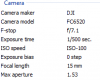



And some with a fair amount of LR work but still don't look good.



What advice do you have to get these looking better. Taking the photos earlier or later in the day would help but I've seen very sharp colourful shots from midday using this camera before. Do you think its my camera settings, ND filter requirements, or post processing skills that need changing?? Thanks
Now there's probably a couple of layer to this question but I have a similar issue with the X5S. The images looks terrible straight off the camera, jpeg and DNG. They are bland and washed out during daylight shots. Lower lights do appear to capture a bit more depth and colour, which prompted me to try a ND filters again but the images still look washed out and bland and the ND filter appears to block a lot of detail from the image.
Below is a Mavic jpeg with a small amount of processing. Yes, the ambient conditions were a little dark due to the storm coming and I didn't need a filter.

These images are from the X5S with the 15mm, jpegs straight off the camera with following settings.
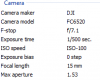



And some with a fair amount of LR work but still don't look good.



What advice do you have to get these looking better. Taking the photos earlier or later in the day would help but I've seen very sharp colourful shots from midday using this camera before. Do you think its my camera settings, ND filter requirements, or post processing skills that need changing?? Thanks

