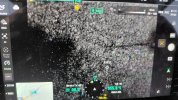- Joined
- Oct 19, 2025
- Messages
- 9
- Reaction score
- 2
- Age
- 53
I've been flying pre-dawn when it is very cool, but the live thermal image is showing areas that are hot which are only ~6degrees C. There is a galaxy of hotspots which make it difficult to spot the wetland birds we are looking for. Also, areas of water are 'hot' white.
I've attached a photo of the screen, note the temp range.
I'm wondering if there is live post-processing of the raw data to show the viewer a contrast of the temperatures on the screen, so the hottest relative temperature is white, even though it is only 6deg?
Also, an hour after sunrise it was cloudy and then the wetland area we were looking at became very 'grayscale' with the warm birds we were looking for becoming obvious white hotspots.
I've attached a photo of the screen, note the temp range.
I'm wondering if there is live post-processing of the raw data to show the viewer a contrast of the temperatures on the screen, so the hottest relative temperature is white, even though it is only 6deg?
Also, an hour after sunrise it was cloudy and then the wetland area we were looking at became very 'grayscale' with the warm birds we were looking for becoming obvious white hotspots.