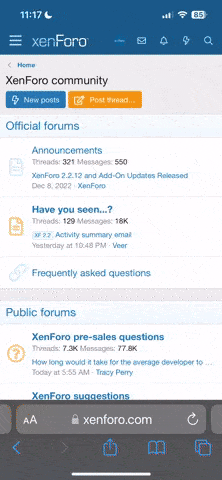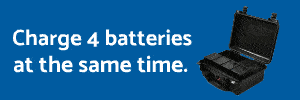- Joined
- Jan 3, 2017
- Messages
- 8
- Reaction score
- 0
- Age
- 44
I have a Firecrest 1.5 ND Filter, and I have tried to use it several different times and did some testing today to see if I can get it dialed in. After putting the filter on and adjusting ISO & Aperature to a decent settting, the edges of my video are blurring. The video is blurring enough that I don't want to run the filter.
Has anyone else ran into this issue? Or can anyone Identify the issue? Everything is fine without the filter, so I'm assuming it's indeed the filter that is the problem. However before spending some cash on a new filter(s) I just wanted to see if anyone else has had this issue.
Thanks.
Has anyone else ran into this issue? Or can anyone Identify the issue? Everything is fine without the filter, so I'm assuming it's indeed the filter that is the problem. However before spending some cash on a new filter(s) I just wanted to see if anyone else has had this issue.
Thanks.