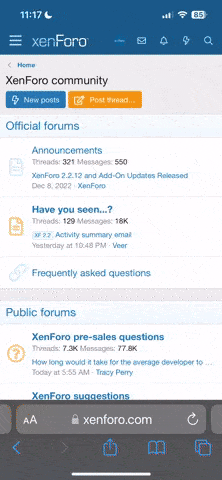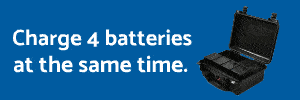This time last year I bought an X5 pro, I sold the camera in April and kept the drone with the X5 mount ready for the X5R, and in the meantime I just flew it since then without a camera.
I recently bought a second hand X5R, it bolted on and worked fine straight away with no updates.
So I buy it, get it home and do the updates, now I have what appears to be a useless drone.
Its saying RC Signal lost. If I plug the SD card into the X5R directly to update it won't do so.
Updating through the controller does not help, I went a version down by holding the ACADAMEY button down for a few seconds, still nothing, been going around in circles for hours and at that stage where I want to stamp on it.
This can;t be right, can anyone offer me any advice, would even PAY SOMEONE for a one on one if the think they can solve it. Everything was working fine.
Using ipad atm, but I have tried it on an android device and its the same. I will try another android device, tried 3 micro sd cards. two of which I know worked fine before.
Its almost as if its been bricked. I get a low quality image out of the camera, but I can't do basic things like change settings, or format the SD card etc.
I have also tried linking the remote controller nothing is working. When i looked online I saw a TON of stuff for similar related stuff, it can't be legal for DJI to operate like this.
I have done so many changes now I don't know where I am.
Inside the DJI app/about section it says...
APP:3.1.1
REMOTE CONTROLLER:1.7.60
For the flight controller serial number it says NA
Flashing red on the top left of the go app saying RC SIGNAL LOST.
https://www.google.co.uk/webhp?sourceid=chrome-instant&ion=1&espv=2&ie=UTF-8#q=dji inspire 1 rc signal lost
Overall status is apparently normal.
I have re linked the controller by activating the sequence in the app and pressing the red button in the nose of the craft. Not changing anything.
I'm out of ideas and at that very worried stage now.
Any help would be great.
If I hold down the academy button the only downgrade option it offers me is 1.5.80.
I have tried that, I will try it again out of sheer desperation.
I recently bought a second hand X5R, it bolted on and worked fine straight away with no updates.
So I buy it, get it home and do the updates, now I have what appears to be a useless drone.
Its saying RC Signal lost. If I plug the SD card into the X5R directly to update it won't do so.
Updating through the controller does not help, I went a version down by holding the ACADAMEY button down for a few seconds, still nothing, been going around in circles for hours and at that stage where I want to stamp on it.
This can;t be right, can anyone offer me any advice, would even PAY SOMEONE for a one on one if the think they can solve it. Everything was working fine.
Using ipad atm, but I have tried it on an android device and its the same. I will try another android device, tried 3 micro sd cards. two of which I know worked fine before.
Its almost as if its been bricked. I get a low quality image out of the camera, but I can't do basic things like change settings, or format the SD card etc.
I have also tried linking the remote controller nothing is working. When i looked online I saw a TON of stuff for similar related stuff, it can't be legal for DJI to operate like this.
I have done so many changes now I don't know where I am.
Inside the DJI app/about section it says...
APP:3.1.1
REMOTE CONTROLLER:1.7.60
For the flight controller serial number it says NA
Flashing red on the top left of the go app saying RC SIGNAL LOST.
https://www.google.co.uk/webhp?sourceid=chrome-instant&ion=1&espv=2&ie=UTF-8#q=dji inspire 1 rc signal lost
Overall status is apparently normal.
I have re linked the controller by activating the sequence in the app and pressing the red button in the nose of the craft. Not changing anything.
I'm out of ideas and at that very worried stage now.
Any help would be great.
If I hold down the academy button the only downgrade option it offers me is 1.5.80.
I have tried that, I will try it again out of sheer desperation.
Last edited: