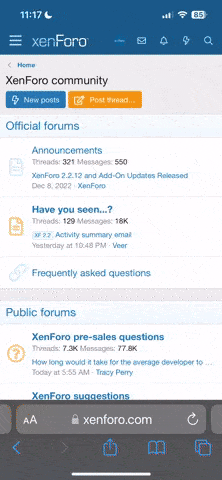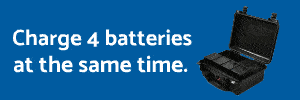- Joined
- May 19, 2017
- Messages
- 17
- Reaction score
- 1
Hello,
I fly commercially in the US, and was looking to see if anyone has flown in a DJI Geo-Zone "Restricted Zone". These zones are shown in red on this map DJI - The World Leader in Camera Drones/Quadcopters for Aerial Photography. They require special unlocking from DJI to fly there. I understand the unlocking process but I would appreciate hearing people's experience on going through the process with DJI, and then how the aircraft and Ground Station Pro behaved in the field in that restricted zone.
For context, we're attempting to use Ground Station Pro to conduct a mapping flight with our M600 (or P4P if it behaves better) at an airport. We will have written approval from both the airport and the folks who contracted us to fly.
DJI has a disclaimer on the Custom Unlocking page of their Fly Safe page that reads. "1. Custom Unlocking may disable certain autonomous features like waypoint navigation. Please plan to fly your equipment manually." This is a bit concerning to getting proper spacing of images and flight lines, but not a deal breaker. Any experience with this would be appreciated to hear about as well.
Thanks!
I fly commercially in the US, and was looking to see if anyone has flown in a DJI Geo-Zone "Restricted Zone". These zones are shown in red on this map DJI - The World Leader in Camera Drones/Quadcopters for Aerial Photography. They require special unlocking from DJI to fly there. I understand the unlocking process but I would appreciate hearing people's experience on going through the process with DJI, and then how the aircraft and Ground Station Pro behaved in the field in that restricted zone.
For context, we're attempting to use Ground Station Pro to conduct a mapping flight with our M600 (or P4P if it behaves better) at an airport. We will have written approval from both the airport and the folks who contracted us to fly.
DJI has a disclaimer on the Custom Unlocking page of their Fly Safe page that reads. "1. Custom Unlocking may disable certain autonomous features like waypoint navigation. Please plan to fly your equipment manually." This is a bit concerning to getting proper spacing of images and flight lines, but not a deal breaker. Any experience with this would be appreciated to hear about as well.
Thanks!