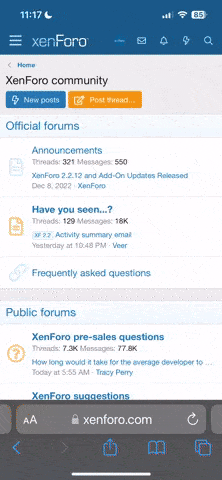Recent content by Flying High 1
-
F
Replacement X5R Firmware update Problem
Well I found the issue finally. The problem arises when downloading on a mac. If the zip file has been downloaded before the mac will put a version number on the end of the file This is how it should look after unzipping WM610_FC550R_FW_V01.09.01.30.bin This is how it looked when it did not...- Flying High 1
- Post #7
- Forum: Zenmuse X5R
-
F
Replacement X5R Firmware update Problem
An update on my firmware issue. The camera mentioned above at the start of this thread was replaced under warranty as it went crazy on startup and lost its heading. I never got the firmware updated before it went crazy. Unfortunately the replacement camera is also being stubborn and will not...- Flying High 1
- Post #6
- Forum: Zenmuse X5R
-
F
Replacement X5R Firmware update Problem
Hi Jwffvm Thanks for the feedback. I have flown and the footage is OK. However I have also noticed that the camera is off by about 5 degrees when resetting it to straight ahead. A real problem when flying without the cameraman. **** frustrating. I have never plugged the camera in via USB...- Flying High 1
- Post #4
- Forum: Zenmuse X5R
-
F
Replacement X5R Firmware update Problem
Note: Correction to my previous post Just checked the Micro SD card after trying to go back 1 version of firmware and this message was on file "Result: Abort. The firmware on the SD card is identical to or older than the current firmware on the aircraft." When I tried to load latest firmware...- Flying High 1
- Post #2
- Forum: Zenmuse X5R
-
F
Replacement X5R Firmware update Problem
Hi Folks, I have fitted a new X5R to my Inspire 1 V2 Raw. The Inspire is on Firmware 1.9.1.30 The camera is on Firmware 1.8.1.40 The Go App tells me on the start up page that the camera needs a firmware update. I go through the usual process of loading the Micro SD card with the latest Bin...- Flying High 1
- Thread
- Replies: 8
- Forum: Zenmuse X5R
-
F
Best Software for Time Lapse Construction
Wow, that conversation went off point. I was actually very interested in the post as I have a similar job coming up taking photos from the same position every month. DJI Go app does not stop at the waypoint and if I remember correctly does not remember the orientation of the camera at each...- Flying High 1
- Post #8
- Forum: Construction
-
F
Restart Mac for cinelight to see files
Thanks a lot for the advice Quadpilot I Already had OS X (10.11.4). I Just updated from Cinelight 9.17 to 9.19 and still the same need to restart to mount the SSD. Also now every time I start Cinelight 9.19, it puts a message up that update 9.17 is available, go figure?- Flying High 1
- Post #5
- Forum: Zenmuse X5R
-
F
Restart Mac for cinelight to see files
Thanks Richard, At least I know its not just me. Another quirk with DJI before they release to market. They must be aware of these issuse before release- Flying High 1
- Post #3
- Forum: Zenmuse X5R
-
F
Restart Mac for cinelight to see files
Hi Folks Cinelight will not see the files on the DJI SSD card reader unless I restart the computer. Luckily I stumbled across this before my frustration bubbled over. Has anybody else had this trouble and more importantly know how to mount the SSD without restarting the computer Thanks in...- Flying High 1
- Thread
- Replies: 13
- Forum: Zenmuse X5R
-
F
I've just about had it; X5R Camera Exporter Failures!
I am having the same trouble of cinelight crashing when exporting to any version of prores on a mac. It works OK when I export Adobe DNG Raw sequence, although 1 min footage does take about 6 min to export iMac i7 Quad, 3.1Ghz Does anybody have any tips for a good workflow from the card to FCP...- Flying High 1
- Post #4
- Forum: Zenmuse X5R