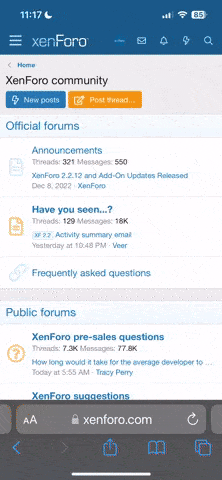Recent content by ernst
-
E
SLR Magic 8mm f/4 not working
Thank you so much xzoticskillz, That did the trick! Problem solved!!- ernst
- Post #5
- Forum: Zenmuse X5R
-
E
SLR Magic 8mm f/4 not working
Ok, thanks for the reply, my problem is that when i hit the record button nothing happens so i am not able to record video.- ernst
- Post #3
- Forum: Zenmuse X5R
-
E
SLR Magic 8mm f/4 not working
Hi Guys, today i got the 8mm f/4 SLR Magic lens, but i ran into a problem. On Inspire 1 RAW ver. 2.0: In the app window i get the message 'cannot detect camera lens" , i tried updating the lens profile but it kept 'acquiring lens info" When i just hit the record button nothing...- ernst
- Thread
- Replies: 8
- Forum: Zenmuse X5R
-
E
Hi Darrene, just wondering if you could share the link to the x5r ssd's? Kind regards Ernst
Hi Darrene, just wondering if you could share the link to the x5r ssd's? Kind regards Ernst- ernst
- Profile post
-
E
Does d log and d cin effect raw footage ?
Thank's for your effort,looking forward to see the results!- ernst
- Post #8
- Forum: Zenmuse X5R
-
E
X5R Footage looks dark
ok, would be nice if one could choose to see the RAW footage in the histogram, maybe in a future update? But for now the zebra works fine for me.- ernst
- Post #13
- Forum: Zenmuse X5R
-
E
X5R Footage looks dark
Hi Cactuswest, thanks for the update, i understand i need to exposure correctly in camera, the problem was that it looked ok on the Ipad screen but way too dark in Resolve (i am on windows so i do not need Cine Lite, i export from the DJI Camera Exporter app on my pc and then import the DNGs...- ernst
- Post #11
- Forum: Zenmuse X5R
-
E
X5R Footage looks dark
Indeed, keep me posted if you are experiencing different (or the same) results. would be glad to know if this a permanent fix.- ernst
- Post #9
- Forum: Zenmuse X5R
-
E
X5R Footage looks dark
This is how it looks now: matching exposure of Ipad screen with Resolve, happy! (sorry for the bad focusing)- ernst
- Post #7
- Forum: Zenmuse X5R
-
E
X5R Footage looks dark
very weird, the test shots i did just now were all ok, exposure was spot on! In the update history on the Ipad i saw the Go app got an update this night, maybe this has something to do with it???- ernst
- Post #6
- Forum: Zenmuse X5R
-
E
X5R Footage looks dark
A relief to hear others struggling with the same problem o_O, i am conducting a test right now: i set up a shot thru my window exposed with one stop increments, every time i go up a stop i am creating a screen dump from the Ipad, i have zebra turned on (strangely the zebra works now even in...- ernst
- Post #5
- Forum: Zenmuse X5R
-
E
X5R Footage looks dark
Hi Damoncopter, thanks for the fast reply, ok i understand, what is your workaround then, overexpose 2/3 stops?- ernst
- Post #3
- Forum: Zenmuse X5R
-
E
X5R Footage looks dark
Hi guys, I just got my Inspire Raw, did some test shots with the camera, on the Ipad the footage looks ok, in Adobe Camera RAW the footage looks a little under exposed but when i import into Resolve it looks dark and needs quite some gain to get it exposed correctly. Judging from the scopes i...- ernst
- Thread
- Replies: 17
- Forum: Zenmuse X5R